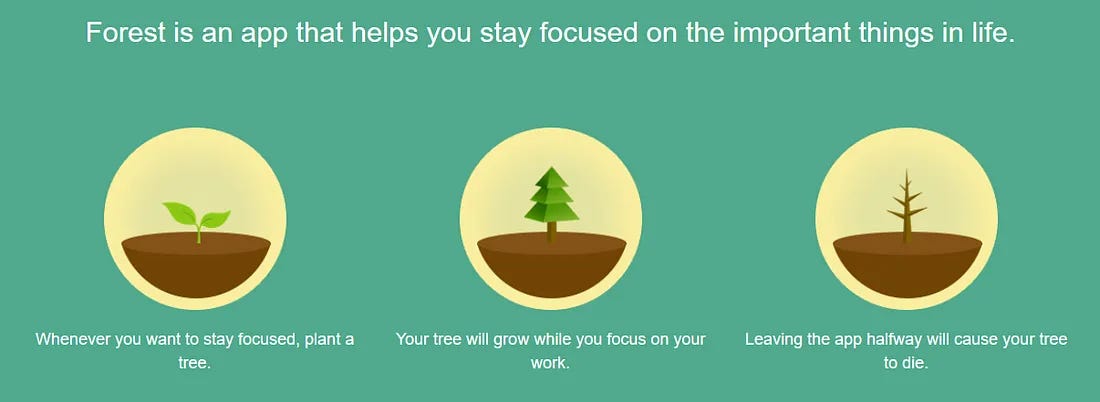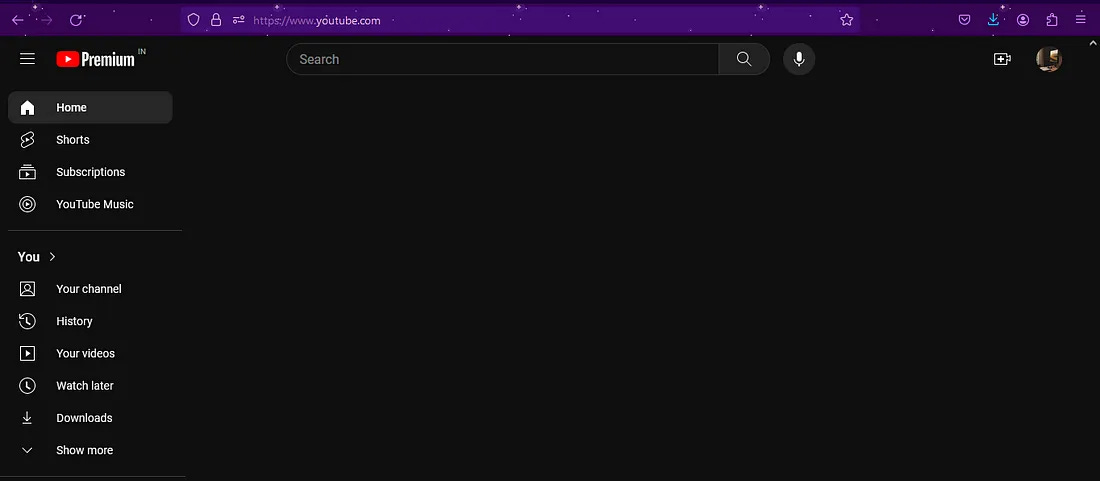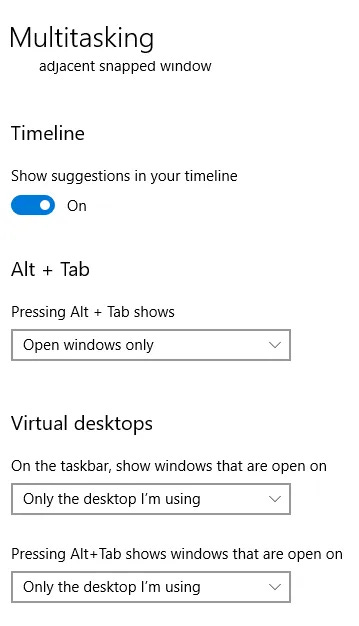#2 How to Become a Productivity Machine and Get More Done Than Ever
Simple Hacks to Stay Focused in a World Full of Distractions
By prevailing over all obstacles and distractions, one may unfailingly arrive at his chosen goal or destination.
~ Christopher Columbus
We’ve all been down a YouTube binge where we mindlessly click on videos that seem interesting that pop up on our feed. Cut to 2 hours later, that project you needed to start is still waiting for you to act on and you’ve done nothing productive in 2 hours.
Self-control plays a small part in it, sure. But have you ever wondered if there are tools that could help you overcome this impulse of doom-scrolling? Well, fret no more. Below, you’ll find a list of tools to help you overcome your hindrances and crack the code to productivity!
1. Forest
A perfect app to rid you of your phone addiction.
It is so easy to get addicted to short-form content, especially as it is so readily available on our phones.
Forest is the only app I’ve found that rewards you for staying away from your phone. With a stunning UI, Forest is a perfect mix of cute yet practical. Just set a timer for how long you want to focus for and don’t move away from the app. If you successfully do that, you get a virtual tree in your forest and some virtual coins!
Grow your forest by focusing more and more. The coins that you accumulate can be used to buy more trees from their store. If you download just one productivity app, let it be this.
2. Unhook
Remove distractions from your YouTube feed.
More often than not, I log onto YouTube to search for a specific video but get lost on the home page with its unending recommendations. Unhook is an extension that you can download on your browser. It removes all the videos from YouTube’s home page and replaces them with a blank screen like below.
Once you search for the videos, it also removes the recommended videos on that landing page so it’s easier not to fall into a rabbit hole of mindless binge of YouTube videos. You can still search for videos and get lost on the search page. But that’s where self-control comes in :)
3. Disable YouTube And Uninstall Social Media From Your Phone
Initially, I was very hesitant to take this step. Somehow, the screen time indicators still did not deter me from removing these time wasters from my phone. But, removing social media from your phone is the best decision you’ll take for your future self. You don’t need to know what people are doing at all times during the day. Uninstall and experience for yourself the amount of time that frees up. Also, that constant dopamine hit you receive from watching short-form content cannot be good for concentration levels.
Disabling YouTube from my phone was difficult as I am used to watching self-help videos. But it has been liberating. Instead of searching for videos when I feel like it, I write down the topics I want to explore. Then, when I have some time, I search for them on the laptop, where unhook is active.
You can uninstall most social media from phones, but built-in apps like YouTube have the option of being disabled through app settings on most phones.
4. Keep Your Tabs Minimal.
Usually, while coding, you have to search for multiple solutions, resulting in a huge number of tabs being open. Not only does it clutter your workspace, but it also makes focusing on the task at hand, difficult. I usually use Edge, so I can club tabs together so as to keep everything organized. So that we can switch between windows on your system using Alt + Tab (On Windows)
Disabling multiple window views for Edge from its browser settings also helps with productivity. In your Windows settings app, then go to System — Multitasking. Then select open windows only. Et Voila! Edge will have only one window open for any number of tabs.
5. Turn off Notifications
Apart from your instant messaging apps, turning the notifications off for all other apps feels meditative. Don’t believe me? Turn on Do not Disturb on your phone for an hour.
Although turning off notifications sounds like a one tap job, it needs some customization as it depends from user to user. Taking the extra time to disable unimportant and intrusive notifications can make your smartphone work for you and not the other way around.
6. No Rest For The Wicked
If you work 9–5 and need to do your house chores once you reach home, don’t sit down until you’ve done so. Yes, sitting on the couch is the one thing you’d want to do once you reach home, but just completing that one extra task before sitting down and having dinner has changed my will power to cook dinner and do other household chores, immensely.
Now with all that extra time freed up, I like to curl up with a good book and get lost in my mind’s eye.
Subscribe for more productivity tips, book recommendations and reviews!